How to Remove 1-Star Google Reviews: A Step-by-Step Guide

A 1-star review on your Google Business Profile can hurt, especially if it’s unfair or fake. You can’t delete reviews just because they’re negative, but Google lets you flag ones that break their rules, like spam or fake content. This guide shows you how to try removing 1-star reviews, what to do if that fails, and how to keep your reputation strong. We’ve added spots for images to make it clear!
Step 1: Check If the Review Breaks Google’s Rules
Google only removes reviews that violate its policies, such as those that are fake, contain hate speech, or are off-topic (e.g., reviews of the wrong business). Read the review closely. Does it sound like a competitor’s trick? Does the reviewer’s profile appear suspicious, such as a fake name with no picture? If it breaks the rules, you can flag it.
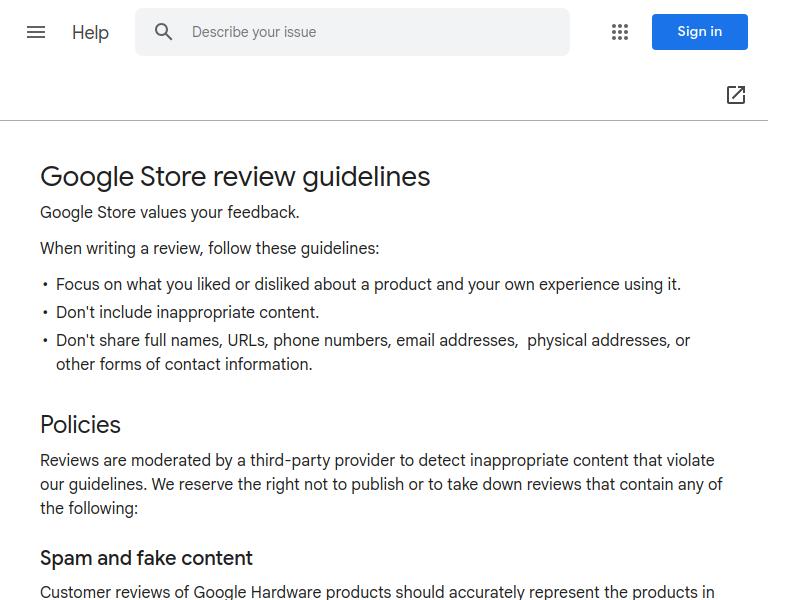
Step 2: Flag the Review for Removal
If the review seems fake, ask Google to remove it. Here’s how to flag it from your Google Business Profile:
- Log in to your Google Business Profile (search “Google My Business” or go to business.google.com).
- Find your business and click “Reviews” on the left.
- Find the 1-star review, click the three dots next to it, and choose “Flag as inappropriate.”
- Explain why it violates Google’s policies (e.g., “This is a fake review from a competitor”).
Google usually takes three days to review your request. If they agree, the review disappears. If not, try the next steps.
Image: A screenshot showing the “Flag as inappropriate” option in a Google Business Profile dashboard. Use Midjourney with the prompt “Google Business Profile review page with flag option highlighted.”
Step 3: Respond to the Review (Even If You Flag It)
While waiting for Google, reply to the review. This shows customers you care and can soften the blow of a 1-star rating. Stay polite, even if the review is harsh. Try: “We’re sorry you had a bad experience. Please email us at [email] to fix this.” If it’s fake, say: “We don’t have this customer in our records. This review might be wrong.” Responding can also help your flagging case.
Image: A screenshot of a polite response to a 1-star Google review. Create with Divi AI using the prompt “Google review with a professional business response.”
Step 4: Contact Google Support If Needed
If flagging doesn’t work, reach out to Google. Visit the Google Business Support page (support.google.com/business), choose “Photos, reviews, or business summaries,” then “Inappropriate review.” You can ask for phone or email help. Explain why the review is fake or unfair, like no customer record or a suspicious profile. Be patient—it can take a while.
Image: A screenshot of the Google Business Support page for reporting reviews. Use Midjourney with the prompt “Google Business Support page for inappropriate reviews.”
Step 5: Ask the Customer to Edit or Delete (If Real)
If the review is from a real customer, contact them nicely. Fix their problem (e.g., offer a refund or apology) and ask if they’ll update their review. They can edit or delete it from Google Maps by clicking “More” next to their review. Don’t push too hard—it could make things worse. A kind fix might turn a 1-star into a 5-star!
Step 6: Boost Your Rating with More Reviews
If the 1-star review stays, get more positive reviews to balance it out. Ask happy customers to leave reviews via email, text, or a link on your WordPress site (like ReviewBliss.com). Tools like Trustpilot or WPForms can make this easy. Show these reviews on your GeneratePress site to build trust. More 5-star reviews make a single 1-star less noticeable.
Image: A screenshot of a review collection tool like Trustpilot’s invitation page. Create with Divi AI using the prompt “Trustpilot review invitation email interface.”
What If the Review Has a Photo?
If a 1-star review has a photo, you can’t remove it directly, but you can report it if it’s inappropriate (e.g., offensive or unrelated). Use the flagging process in Step 2. If the photo breaks Google’s rules, it might get removed with the review. If not, respond professionally and focus on getting positive reviews.
Tips to Avoid 1-Star Reviews
- Offer awesome customer service to avoid bad experiences.
- Use tools like LoyaltyLoop to get feedback privately before it goes online.
- Check your Google Business Profile often for new reviews.
Handling 1-star reviews is tough, but flagging fake ones, replying kindly, and collecting positive reviews keeps your business looking great. Use your WordPress site with GeneratePress to show off awesome testimonials and build trust. Got a stubborn review? Keep working with Google Support, and don’t give up!
Published with GeneratePress and insights from Google Support and Trustmary.com.
